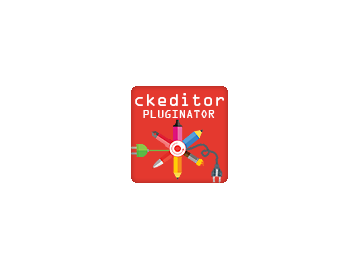Do you have any idea how much better your editing experience is about to get?
CKeditor powers Concrete5's inline content editing. Anytime you add a content block to a page or use the WYSIWYG editor anywhere on your site, that’s CKeditor.
And CKeditor has its own marketplace with hundreds of plugins for you to use, most of them free.
With the Plugin Installer, you can finally take advantage of that world of possibilities.
Easily integrates some great possibilities for extending the Rich Text editing experience within concrete5. From simple things like word counts and buttons to some major chunks of inline editing functionality.
It's not only about content, it's about productivity
This plugin installer truly takes you by the hand
Everything was done to make installing plugins for CKEditor as intuitive as possible:
- Add plugins by drag-and-drop
- Enable and disable plugins with 1 click
- Automatically get a list of required dependencies and where to find them
- Know instantly if required dependencies are missing or disabled
- Know the status of each installed plugin at a glance
- Add notes so others know what the plugin does and how it works
- Easily limit plugin access to specific user groups
As a complete coding illiterate who is building his own website using core blocks and add-ons, this package is of tremendous help.
Although the CKEditor is reasonably feature-rich out-of-the-box, being able to tap the large library of plug-ins makes for a much more satisfying experience.
This package, together with the excellent explanatory videos, makes it all too easy (once one has the hang of it). And when I got stumped, the developer came to my aid very quickly. I cannot recommend this package enough.
Let’s give it a try—follow the guide
I installed a few plugins to show you the possibilities. There are 2 types:
- Plugins with buttons in the toolbar
- Plugins with no buttons that do stuff in the background
See the list below with icons? Hover over it and the button will be highlighted in red in the toolbar of the Demonstration Editor.
Click on that button to try the plugin. Easy right?
Then have a look below the Demonstration Editor for information about the other plugins.
![]() Copy Formatting—Select some formatted text and click on the button. Select some other text and click again, the formatting is applied to the new selection.
Copy Formatting—Select some formatted text and click on the button. Select some other text and click again, the formatting is applied to the new selection. ![]() Leaflet Maps—Add highly customized Google maps with the Leaflet script. Please be aware that because I'm using the free Google Maps API, functionality is limited. To actually add a map you'll have to use coordinates and not an address.
Leaflet Maps—Add highly customized Google maps with the Leaflet script. Please be aware that because I'm using the free Google Maps API, functionality is limited. To actually add a map you'll have to use coordinates and not an address. ![]() Chart—Easily add simple charts to your content.
Chart—Easily add simple charts to your content. ![]() Media Embed—Quickly embed dynamic content from YouTube, twitter, Instagram, Google Maps and hundreds of other providers.
Media Embed—Quickly embed dynamic content from YouTube, twitter, Instagram, Google Maps and hundreds of other providers. ![]() Yet Another QR-Code Image Generator—the name says it all.
Yet Another QR-Code Image Generator—the name says it all. ![]() Collapsible Snippet—Add collapsible drawers to your content.
Collapsible Snippet—Add collapsible drawers to your content.
Please wait while the editor is loading…
Follow the steps below to try the other plugins I installed.
Word Count & Char Count Plugin—You can see it in action in the bottom-right corner of the editor. Just start typing and the numbers will update in real time.
AutoSave Plugin—This one saved my 💩 so many times I can't recommend it enough. It backs up your editor's content in the browser's storage so you can recover it if you loose it. Follow these steps:
- Type some content in the editor
- Data is saved every 15 seconds and you'll see “Auto Saved” appear in the middle of the editor's footer. Wait for it.
- Reload the page
- You'll get an alert asking you if you want to check the saved data. Click OK.
Auto Embed—Same as Media Embed above without the need to click on a button.
Just copy these URLs below, paste them in the editor, and see what happens! Click on the preview ![]() button for the full effect.
button for the full effect.
- A YouTube video—https://www.youtube.com/watch?v=CZ6Juokfl_o
- A tweet—https://twitter.com/SyntaxxxBlog/status/1289755748835024902
- A website—https://www.webstrapper.com
AutoCorrect—I love this one because it saves me so much time. It just automatically auto-corrects and replaces certain character groups with the proper equivalent as you type. Try these examples:
- Type (c), (r), or (tm) and it becomes ©, ®, ™
- Type 1st, 2nd, or 3rd and it becomes 1st, 2nd, and 3rd
- Type << and >> and it becomes « and »
- Sometimes you might have to click on the button
 for some missed characters but most of the time it works as you type.
for some missed characters but most of the time it works as you type.
Does what it says: You can test CK-Editor plugins and beef up your editor within minutes! No more messing with packages and dependencies!
Had an initial Problem: mnakalay came up with support an a bugfix the same day.
WOW & Thank you!
Get your free consultation
Got a project that could use specialised eyes on? Tell me more about it and let's discuss how to get that ball rolling.
Get emergency help
Every single day your website acts up, you lose income opportunities. I can get your site back to normal right away.